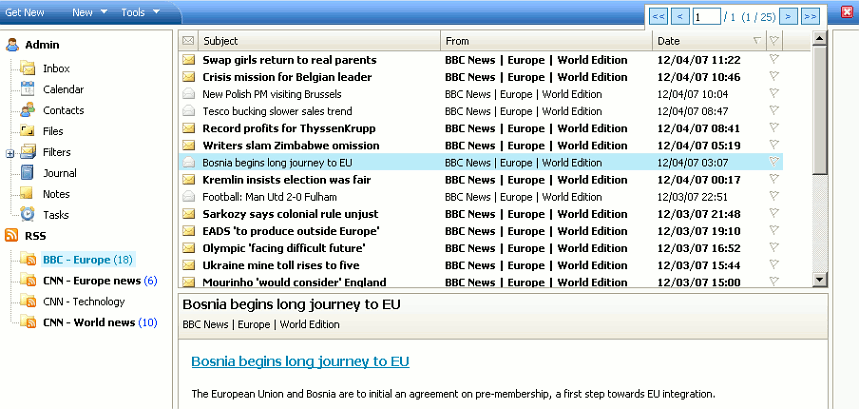|
Mobile Phone Login

ATW
ISP Home

______________
Domain Names
Web Hosting
Sales Order Cart
PC Remote Support Help
Server Remote Support Help
Backup DNS Server Secondary DNS Service
Backup Mail Server Service
Automatic DR Failover Service
Domain Name
FAQ Help
ENUM +
.tel Info
Mail FAQ Help P1
Mail FAQ Help P2
Mail FAQ Help P3
Anti-Spam FAQ
Website FAQ P1
Website FAQ P2
Website Security
Contact us
Portfolio
PC Security
Payment methods accepted
System Hardware Information
Links
Newsletter
Auctions And Classified Adverts
Message Board Community Forums + Projects & Blogs
Personals
Personal Gallery 1
Webmail PC Login
DNS Whois
Tools:
intoDNS Check
.uk Nominet
InterNIC Whois
.com Verisign Whois
.org Registry
Whois Source
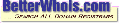
.info Whois
.biz Whois
.mobi Whois
.eu EURid
.be Whois
.co Whois
.me Whois
Local Bristol
Links:
Bristol City Council
News Sites:
Bristol Post
ITV Local West
Points west
BBC News
Sky News
Tech News:
ADSL Guide
Computer Weekly
New Scientist
The Register
Techworld
Jobs IT:
CW IT Jobs
| |
|
 |
Mail FAQ
Help Part3: |
 |
Frequently asked
mail support questions:
How do I setup RSS reader in
Webmail Pro?
How can I perform manual SMTP testing of mail servers?
Mail
FAQ Help Part1
Mail
FAQ Help Part2
Anti-Spam FAQ Help
|
| How do I setup an RSS reader in Webmail Pro? |
Webmail Pro has built in RSS reader support
where you can add your own favourite RSS feed. Go to New --> Folder. In
New Folder window select type RSS and fill the Channel with RSS feed
address. New RSS icon will be added to the right panel.
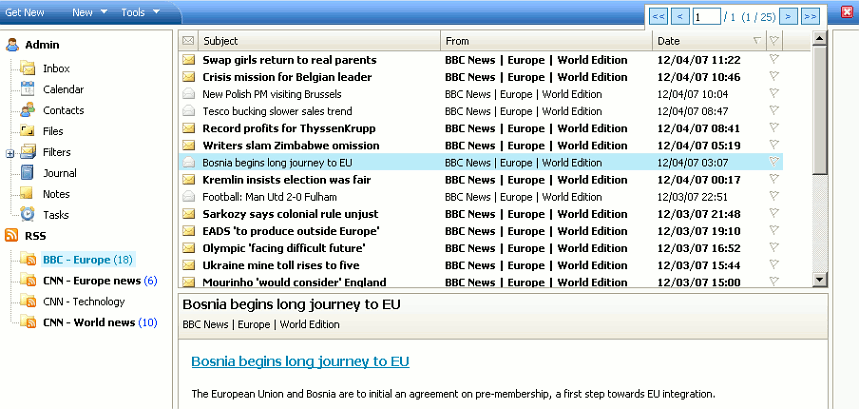
|
|
How
can I perform manual SMTP testing of mail servers? |
To perform a manual SMTP test of a mail server from a command prompt type:
Telnet <machinename or IP address> 25, and then press ENTER.
The output should resemble similar to the following:220 computername.domain.com ESMTP
Server (Mail Service version) ready
SMTP uses HELO instead of EHLO,
while ESMTP uses ehlo as a greeting - to establish an initial connection.
There are a few servers that disconnect when they see EHLO. If the client
finds that neither EHLO nor HELO was accepted, for example because the
connection was closed, then you have to make a new connection and start
with HELO.
Type helo maildomain.com, and then press ENTER.
The output should resemble the following:250 OK
EHLO is just like HELO except that the server's response text provides
computer-readable information about the server's abilities.
Type ehlo maildomain.com, and then press ENTER.
The output should resemble similar to the following:
250-Mailserver.maildomain.com Hello maildomain.com [xx.xx.xx.xx], pleased
to meet you.
250-ENHANCEDSTATUSCODES
250-SIZE 20971520
250-EXPN
250-ETRN
250-ATRN
250-DSN
250-CHECKPOINT
250-8BITMIME
250-AUTH CRAM-MD5 PLAIN LOGIN DIGEST-MD5
250-STARTTLS
250 HELP
Most ESMTP servers will want you to login, to do this you will need to
know a valid account username and password details on the mail server
before you can send. Note: you will also need first to convert your
username and passwords to encrypted base64.
Type auth login and then press ENTER.
You will then need to enter your Encrypted username, and then press
ENTER.
You will then need to enter your Encrypted password, and then press ENTER.
Type mail from:email@maildomain.com, and then press ENTER.
The output should resemble the following:250 OK - mail from <email@domain.com>
Type rcpt to:youremail@yourdomain.com, and then press ENTER.
The output should resemble the following:250 OK - Recipient <youremail@yourdomain.com>
Type Data, and then press ENTER.
The output should resemble the following:354 Send data. End with CRLF.CRLF
Type Subject:This is a mail test, and then press ENTER two times.
Type Mail testing please ignore, and then press ENTER.
Press ENTER, type a period (.), and then press ENTER.
The output should resemble the following:250 OK
When you have finished your SMTP / Telnet session type quit,
and then press ENTER.
|
|