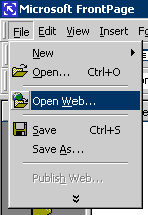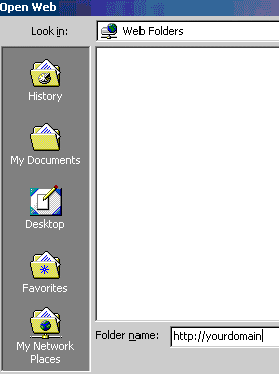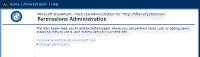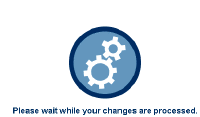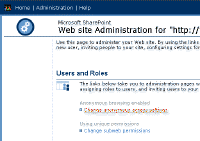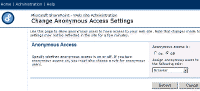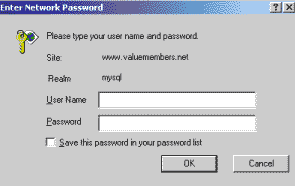Do you need to
password protect a section of your FrontPage website? Perhaps you
want to create a members-only area of your site, or you want to
offer special downloads available only to registered
users.Our recommended method
if you are using our web hosting services is for you to email our
support department who will
be able to enable a password
protected folder system that is used on Apache hosts that works for all
browsers and proxies.
If you are using your own dedicated Microsoft IIS
web server then you could install
Troxo's IISPassword that provides password protection that is
compatible with Apache's .htaccess.
Another option is to use the
handy utility program
HTML Password Lock
by MTopsoft.
FrontPage has its own built-in password protection system that will
allow you to accomplish the very same function.
To set up a restricted-access Web in FrontPage 2003,
you must configure the subsite to use unique permissions and then grant
access permission to the users who you want to permit access to the subsite.
You can restrict access to a root Web. However, restricted-access is
typically set up on a subsite that has unique permissions.
A sub site is a Web nested inside another Web. By
default, all sub sites inherit the same permission settings as their parent
Webs. However, you can set unique permissions for sub sites. Each sub site can
have its own set of permissions that specify who can browse, author, or
administer it, and you can set up individual sub sites with different levels
of permissions and different groups of users.
Please note password authentication will not
always work correctly if your IE
browser is using a proxy server or set to automatically detect settings. The
solution would be in this case to disable proxy settings or set a proxy
server manually, but add an exception for the web site URL.
Follow the
step-by-step instructions below to set up your protected directories
with FrontPage: